Lab 3: Hadleyville Cemetery
Introduction:
Hadleyville Cemetery in Eau Claire, Wisconsin is facing a large problem. All records of the grave site locations have been lost.
 |
| Figure 1: An example of a headstone half buried and not legible |
Many of the graves are very old and half buried as seen in figure 1. This is a major issue because the owner of the 1.5 acre plot needs to know if there is someone buried in a grave site or not. It would be quite unfortunate if someone started digging up a grave and bones start appearing.
As a class, we each built a GIS of the cemetery and placed a point on each head stone marking the grave site. A simple map, spreadsheet, or an aerial photograph would not be accurate nor precise. The GIS takes a aerial image and incorporates the hard data that was recorded in the field. The overall approach to creating the GIS was taking the UAS image and geocoding the points with the data we, as a class, recorded in the field. We used the aerial image and the spreadsheet with the hard data to join together the data to create a GIS of the grave site locations.
Study Area:
The Hadleyville Cemetery is located on County Road HH by Lowes Creek Road in Eau Claire County, Wisconsin. Figure 2 below is a visual reference of the surrounding area. The cemetery is 1.5 acres which is relatively small. There are roughly only 150 grave sites in the cemetery.
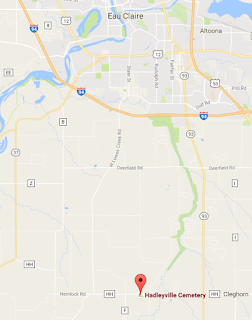 |
| Figure 2: A reference map showing the location of the Hadleyville Cemetery |
Methods:
In order to conduct our survey of the cemetery, our class needed to use a UAS and and GIS to put all of the data together. We took aerial pictures and joined that with the recorded data we gathered from the field. Initially, there was a problem with a partially covered area with trees, but we were able to work around it. The other large problem we ran into was the large amount of shadow covered area in the first flight for the UAS. It would have been easier in the long run if we would have tried to be more accurate in the beginning. We all recorded data in our note books. A pure digital approach is not ideal. It is ideal to have a reliable copy of the data for back up. To get the hard copy of data into the GIS, we had to create an Excel file that was shared among the class. We one common Excel file to standardize the attributes as much as possible and in turn, that eliminates much of the human error. Once the data was in the GIS, a simple join connected the two types of data we collected: the grave information and the grave site on the aerial image.
Results/Discussion:
The map below (figure 3) is what was created based off of the UAS image as a background and the grave site locations being represented by red points.
 |
| Figure 3: A map of the grave site locations at the Hadleyville Cemetery |
 |
| Figure 4: The standardized attribute table with the data we entered as a class |
Conclusion:
The mixture of formats used for this project have an impact on the accuracy and expediency of the survey. The more formats and outside information being joined together results in a less accurate survey and increases the chances of error to occur. Since the project was on such a small scale, being extremely accurate was overkill. The size of our study area was only 1.5 acres, so we were very accurate based off our our study size.
In my opinion, the survey was a complete success. The main problem of lab 3 was that there was no record of the grave sites at the Hadleyville Cemetery and they needed a map, and a map is what they will get (19 maps specifically).
Sources:
- http://www.findagrave.com/cgi-bin/fg.cgi?page=gr&GScid=88086&GRid=21381871&
- www.google.com/maps
- ESRI data
No comments:
Post a Comment